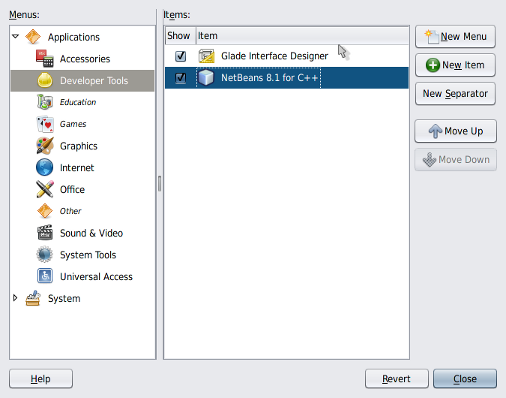If you use a GUI it's because you value convenience, at least.
This time I'll just write down the easy setup of a GNOME Launcher as an item of the Main Menu, such as in the following example for NetBeans 8.1:
- Go to System | Preferences | Main Menu.
- Select Applications | Developer Tools.
- Click on the + New Item button.
- Fill in the blanks and choose an icon.
- Finish by clicking the Close button (of course!)
When finished you'll see the newly configured menu item representing the launcher as per your above settings. It's just that simple!